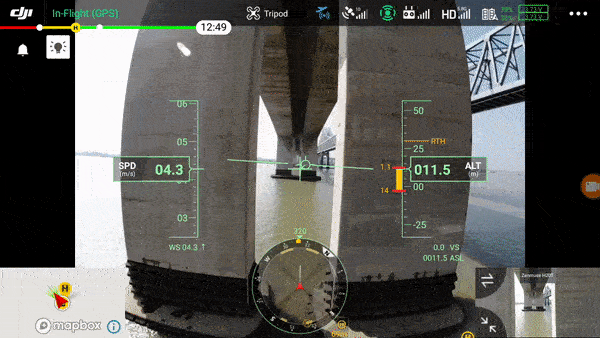Drone-as-a-Service (DaaS)
Commercial Drone Services (CDS) are proud to announce an exclusive, world-first offering; Drone-as-a-Service! (DaaS).
Provided by our sister company Drone-as-a-Service, this unique offering allows any person (licensed or not), anywhere in the world, to interactively control and direct a drone in flight, by viewing the same screen that the drone pilot is seeing, in near-real-time! Depending on the drone selected and your choice, your screen can show exactly what the pilot sees, complete with navigational aids (such as the M300’s Primary Flight Display, as shown on the low-res video at the end of this page), or a clean camera feed without any visual navigation aids.
Real-time two-way audio communication is provided direct with the local pilot. This allows you to direct the pilot in terms of positioning the drone, camera orientation, how much zoom to use, etc.
Depending on which drone and camera is used, the available camera views can include;
-
Zoom camera view
-
Wide angle camera view
-
Thermal camera view
-
First-person camera view
-
Map view
For an example of all the different camera views available on a Matrice 300 drone with H20T camera, see this short video, about halfway through.
Depending on the drone and camera used, full camera control can also be handed off to you, so that you can control camera tilt and pan yourself!
This service may have applications in;
-
Surveillance services
-
Entertainment services
-
Training
-
Birthday presents? (for when you can’t be at an event yourself!)
-
The possibilities are endless!
At this stage, the service is available on Commercial Drone Services’ YouTube Live channel, with other platforms available in future.
Both you and the pilot need to have good quality access to the internet. A minimum 20Mb/s connection is recommended.
Video resolution at your end will depend on;
-
Type of drone and camera used
-
Method of connection to the drone’s remote
-
Method of streaming
-
Quality of the internet connection at each end
Whilst 4K UHD streaming resolution is possible for non-interactive applications like movie streaming, it is not practical for near-real-time interactive applications such as this. For near-real-time interactive streaming, typically, FHD 1080p will be the maximum resolution available, and typical latency should be around 2-3 seconds.
There is also a trade-off between latency and quality. The lower the latency, the less read-ahead buffer your video player will have. The amount of read-ahead buffer is important because it's the main source of stream latency. With a lower latency, you are more likely to experience playback issues, such as “choppiness”.
Internet network congestion and other factors may also cause live streaming issues. Streaming issues can occur even when you have a great network that can easily sustain the average streaming bitrate.
Generally, your video player can handle these changes in internet speed by automatically switching between multiple broadcasts streamed at different bitrates. You can check streaming quality during the stream, by looking in YouTube’s “Buffer Health”, then “Stats for Nerds”.
Note that the real-time stream can be made private (only nominated users can watch), restricted (any user with the link can watch), or fully public (anyone can search for and watch the stream).
CDS Differentiators:
-
Only company offering it in the world, to my knowledge!
-
DJI Matrice 300 RTK drone, see CDS Resources
-
DJI Zenmuse H20T quad-sensor camera, see CDS Resources
-
CDS’s YouTube Live channel, setup specifically for low-latency realtime streaming
-
Telstra 5G mobile data plan, for optimum high-speed mobile data coverage, see CDS Resources
-
Background in Electronics Engineering and IT&T makes it easy for me to put in place all the required technology, see Background: Founder & Chief Remote Pilot
-
Vast experience with livestreaming, via my Partner Network